Receive Faxes Via Email
Use Freedom800® internet fax service to manage your faxes online and have your faxes delivered via email, stored online or forwarded to an existing fax machine.1
Have Faxes Delivered to Your E-mail
With Freedom800® your faxes can be conveniently delivered to any e-mail address(es) of your choice.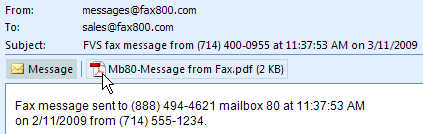
- A fax is sent to your Freedom800® toll free fax number.
- The fax is converted to either .PDF or .TIF format.
- The fax is then delivered to you as an attachment directly to your e-mail.
2
Check Your Faxes Online
View and organize your faxes from any computer in the world through your web-powered account control panel.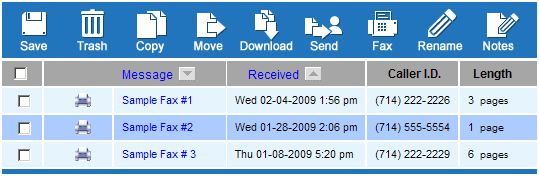
- View your faxes conveniently online, along with the date and caller id.
- Forward your faxes as e-mail attachments.
- Keep personal notes on your faxes for organization or reference.
- Right-click to save faxes directly to your computer.
- Forward received faxes instantly to the fax machine of your choice.
- Print your faxes directly from WebLINK, our web-based fax control panel.
3


